Awesome Team Discussions
There are two main ways to have discussions in the online world today. These are chat and email. Chat-like apps include apps like texting, Whatsapp, Skype, Slack, Hipchat etc.
Chat-like apps are great when the chatting users are able to engage simultaneously (‘ synchronous‘ situations) but they are less than ideal when the users are unable to do so (‘asynchronous‘ situations).
Like EMail, TMail21 has been designed to be an asynchronous communication and collaboration system but vastly superior on several dimensions.
Better clarity with Clean, Numbered Threads

EMail threads are a mere assembly of messages that happen to have the same subject. This often leads to barely comprehensible, often deceptive threads. TMail threads are constructed as a linear, numbered sequence of comments. There are no gaps or spurious messages. Unlike an email thread there is no way that a thread could be (deliberately or inadvertently) deceptively altered.
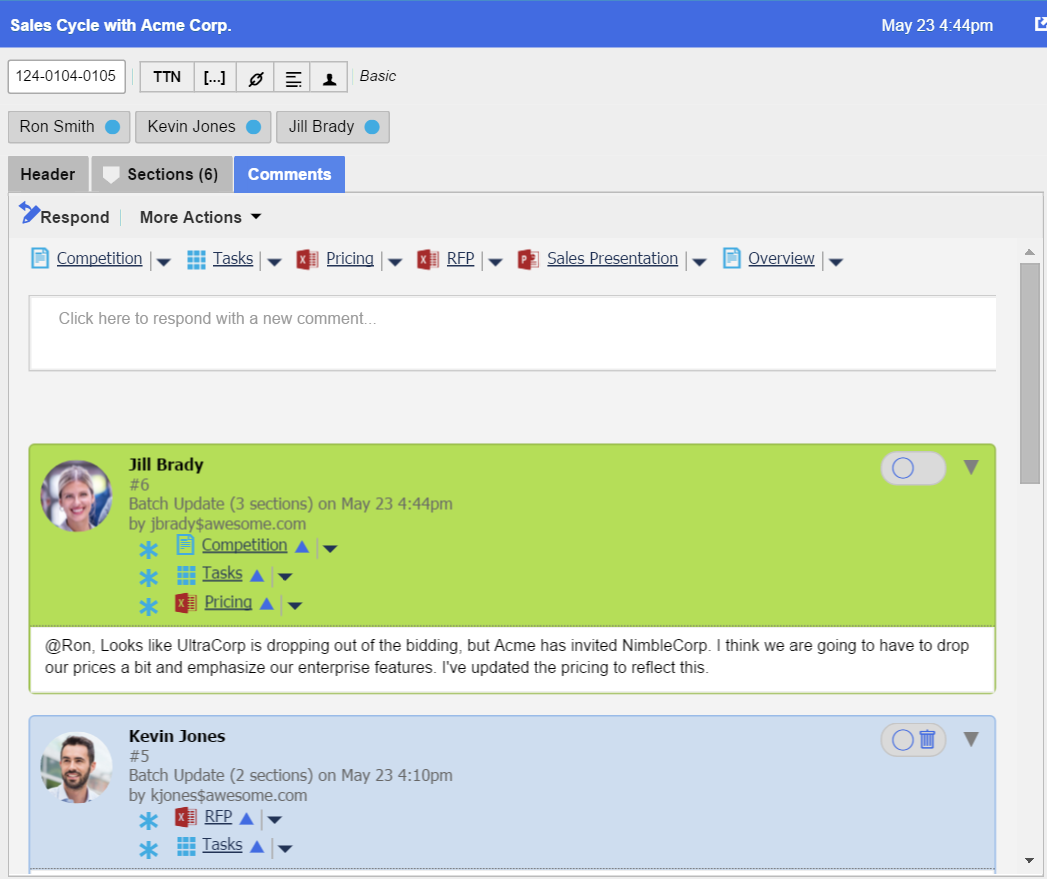
TMail threads can bring joy back into your discussions.
Work Better with Chat systems
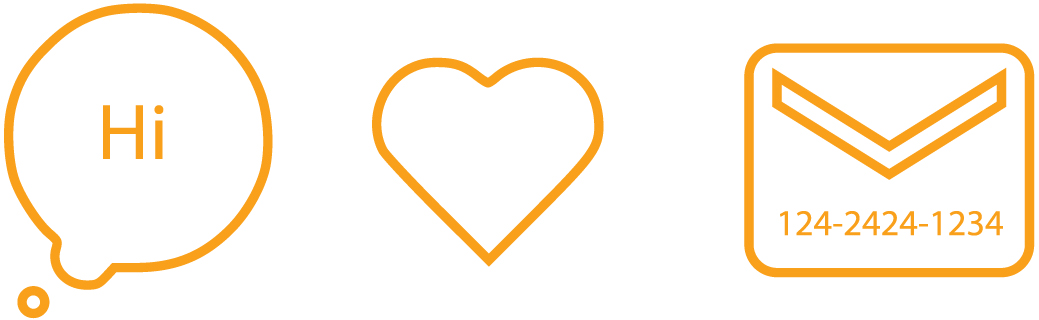
A complete team communication solution requires combining the power of synchronous, channel-oriented communication (chat) with asynchronous, thread-oriented communication. The most commonly used asynchronous messaging tool today is email. But because email lacks tracking numbers it is very hard to integrate with chat systems.
In TMail21, every TMail (Discussion, Thread or Conversational Process) has a unique friendly tracking number. This allows TMails to be easily referenced from chat. Here’s an example of chat and (asynchronous communication) TMail working in perfect harmony.
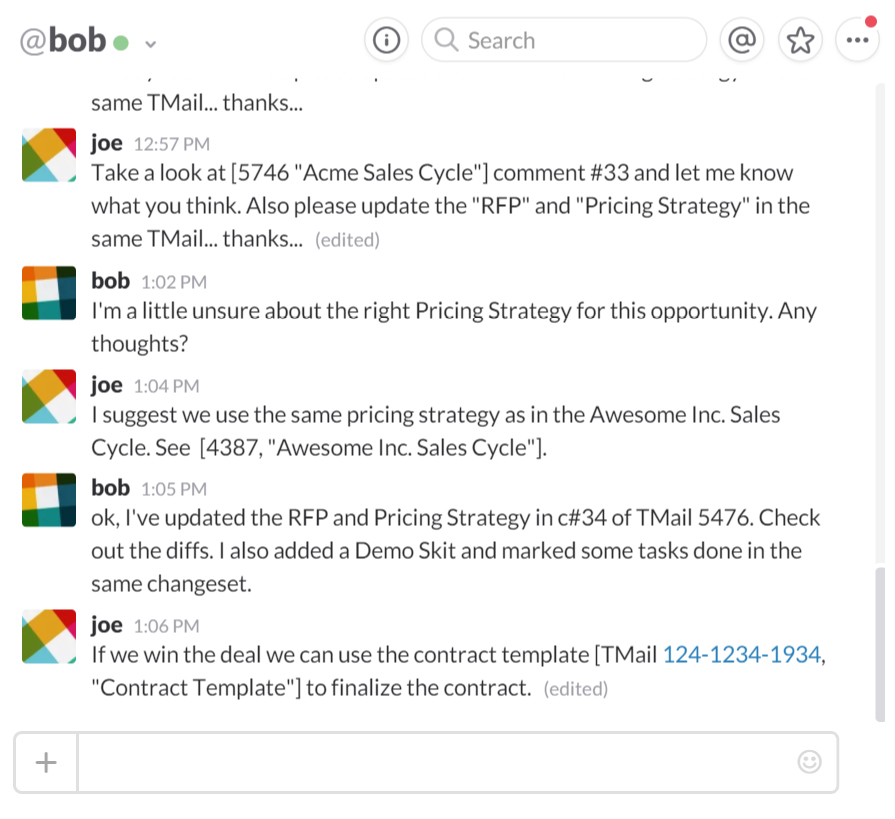
This allows the synchronous and asynchronous communication worlds to be easily bridged leading to a comprehensive communication environment.
In the specific case of Slack, TMail21 has a Slack App that allows TMail21 asynchronous threads to be created and managed from Slack via Slack Commands. Check out our Slack App to learn more.
Better Integration with Tracking Numbers
All TMails (Discussions/Threads/Processes) have a unique friendly tracking number. This allows your discussions, threads and/or processes to be easily integrated into the broader enterprise ecosystem. Your discussions, threads and processes are no longer siloed inside email.
Better Message Triage with Kanban

TMail incorporates a Kanban system which allows users to organize messages into separate categories based on stages. The stages of your TMail inbox are:
- Inbox – Messages first come here
- Backlog – Messages I plan to work on sometime in the future
- On Deck – Messages I am working on right now or will be working on very shortly
- Waiting – Messages that are waiting on someone else or some other action.
- Archive – Messages that have been effectively dealt with
Additionally, because the thread (TMail) is a first class construct, all messages on a TMail can be dealt with in a single click further improving triage efficiency.
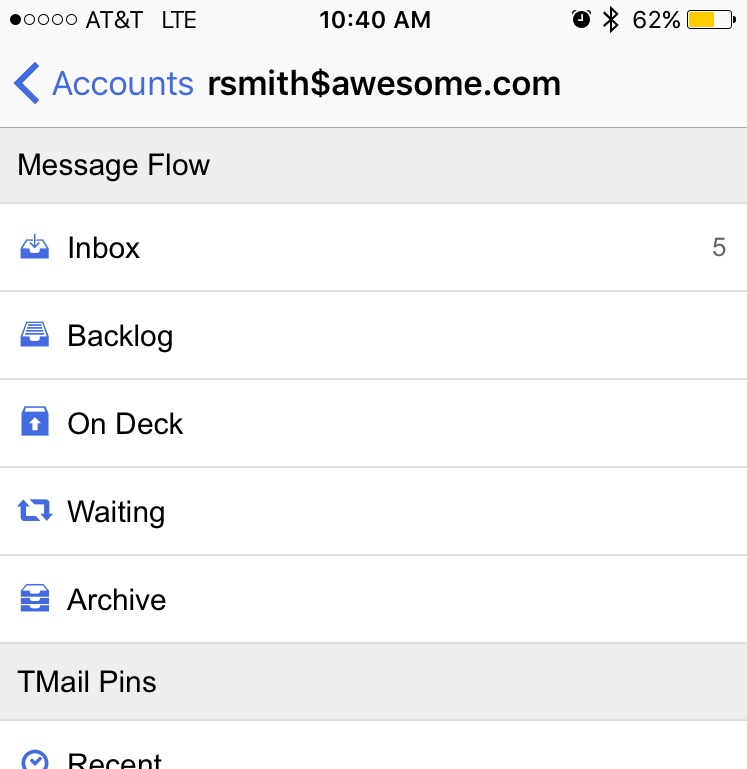
Say Goodbye to Attachment Version Nightmare with Smart Sections

One of the biggest frustrations with traditional email threads, is that there is no way to represent the current (latest) state of the thread. With email the closest one gets to this is through attachments. But attachments are an incredibly flawed way to achieve this as they are constantly being inadvertently ‘branched’. Users often edit the wrong version and send them back creating a huge mess.
In TMail, the state of the thread (documents, content, tasks, goals, conclusions, forms etc.) is represented by Smart Sections. Smart Sections are like attachments in that they are synchronized with thread comments. They are unlike attachments in that they can be safely created, updated and deleted without creating a version nightmare. In other words they let us have our cake and eat it too. (Note: In TMail, traditional attachments are also supported).
Multiple Sections can be created, deleted or updated in a single comment.
The types of Smart Sections in TMail are
- Text: To represent rich, formatted text
- Grid: To represent tabular structure (like Excel minus the formulas)
- Form: To represent structured data
- File: To represent any kind of file
In the Sales Cycle Discussion example below, there are (currently) 6 Sections, viz. Competition, Tasks, Pricing, RFP, Sales Presentation and Overview. The user can see the current (latest) state of any of these Sections. The user can also see which Sections have been changed at every changeset. For example, in Changeset #5, Kevin Jones modified the RFP and Tasks Section. In Changeset #6, Jill Brady modified the Competition, Tasks and Pricing Sections.
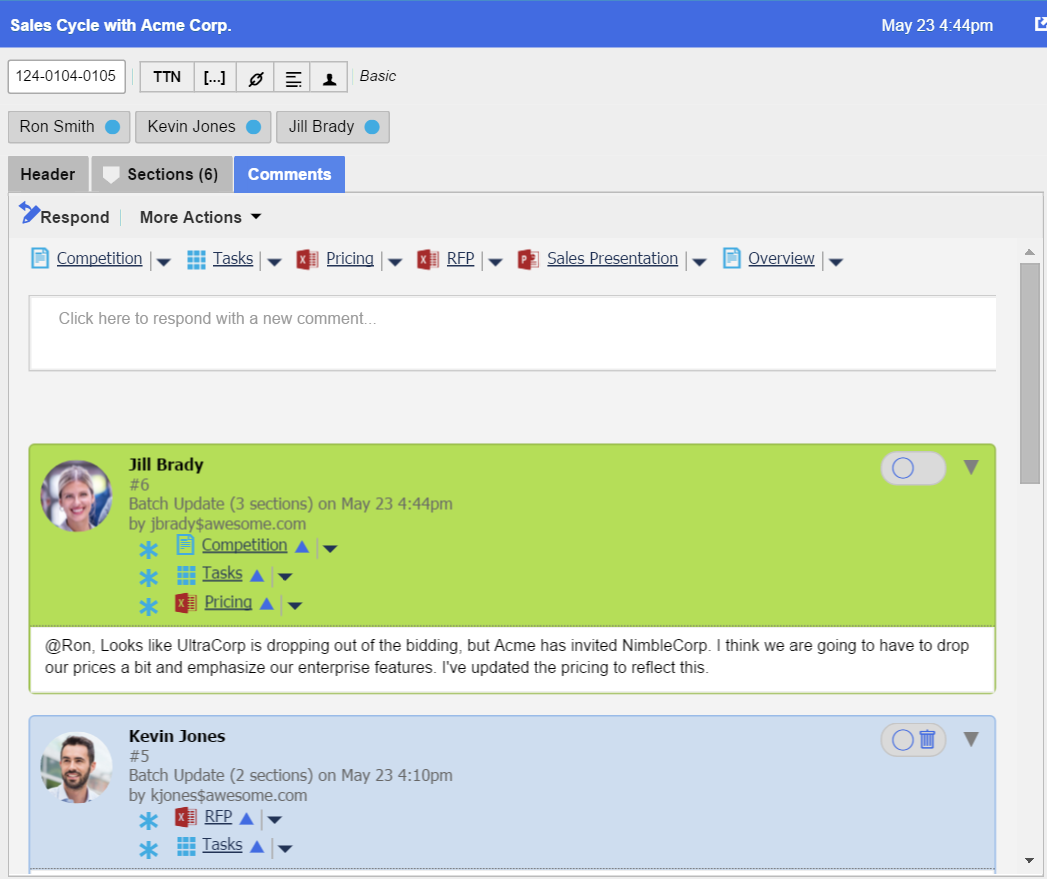
The following images show Form, Text and Grid Section diffs respectively.
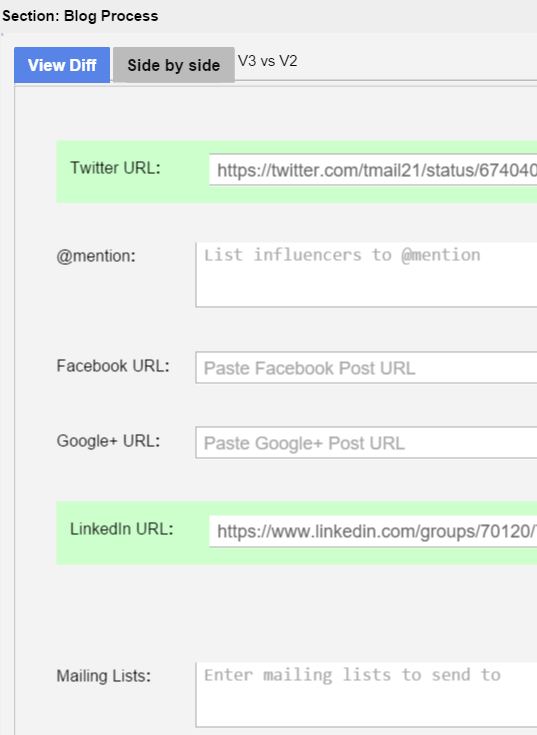
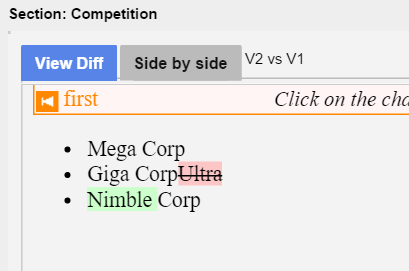
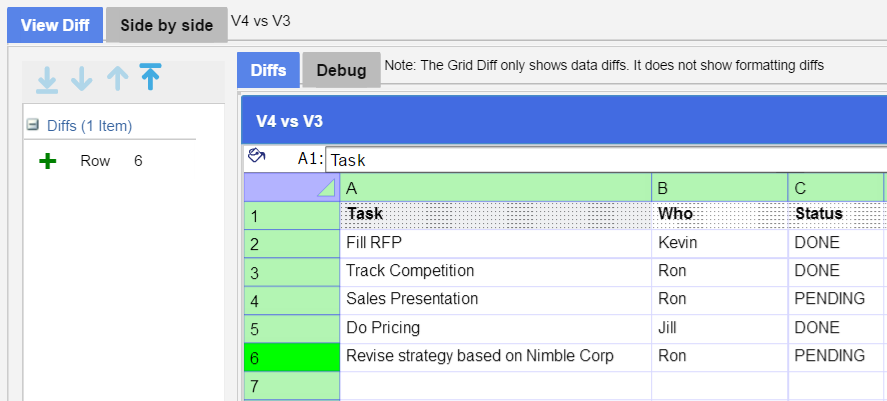
Goal-oriented Discussions to guide the thread towards a desired outcome

Another frustration with traditional discussions (whether on chat or email) is that they are not goal-oriented. This often results in them meandering around without any purpose or accountability.
In TMail, discussions can be easily made goal-oriented. This is done through the use of Smart Sections (described earlier) in particular ways. Goals can be represented in multiple ways depending on what is most appropriate for the situation.
- Task Lists*
- Checklists*
- State Machines
- Plans
Plans are a slightly different way of representing goals compared to the other three. Plans are typically represented in a way that is specific to the domain being discussed. Plans are often (but not always) represented by Grids and Spreadsheets.
Examples of plans include
- Budgets
- Hiring Plans
- Manufacturing Plans
- Sales and Operations Plans
- Publishing Plan
- Facilities Plans
etc.
Adaptive Goals for Maximum Agility
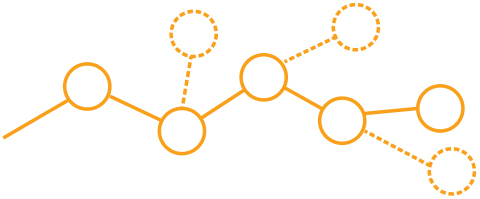
Goals (whether they be Task Lists or Plans) are not set in stone. Instead as the discussion proceeds, these goals can be modified as the circumstances require. The goals are typically influenced by the current thread state and comment history.
What-if Plans to Explore Different Goals and Assumptions
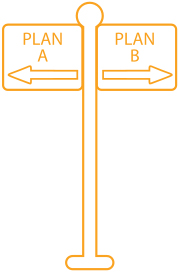
Goal-oriented discussions can be taken one step further by creating what-if plans to explore different goals and assumptions. This is done by Cloning (and optionally merging) TMails. One particular TMail can represent the Plan-of record. Others can represent what-ifs. The what-if plans can be optionally be merged into the Plan-of-record or made into the plan-of-record if appropriate.



