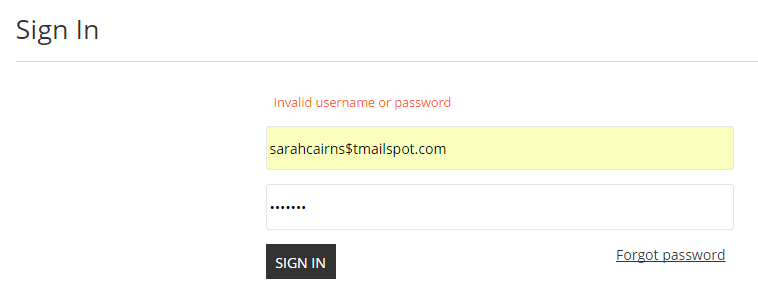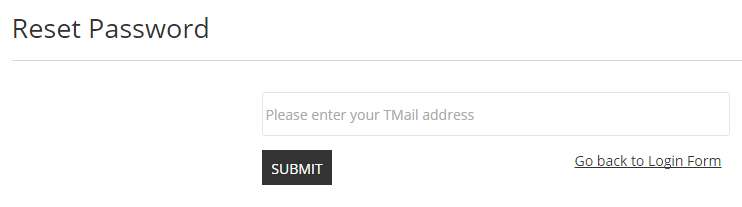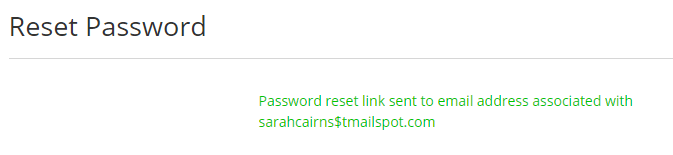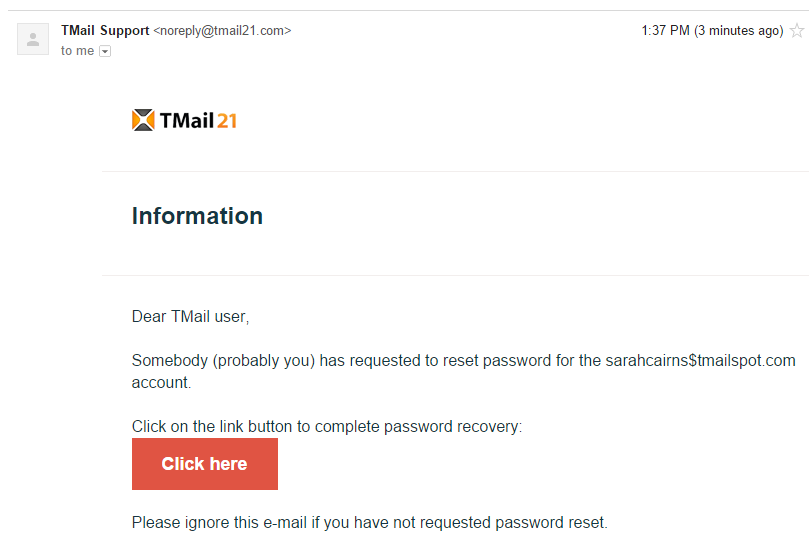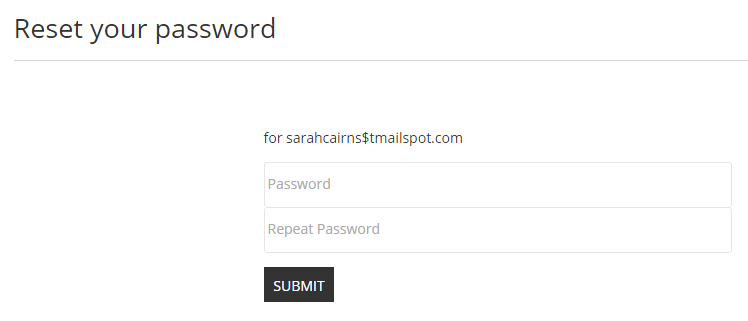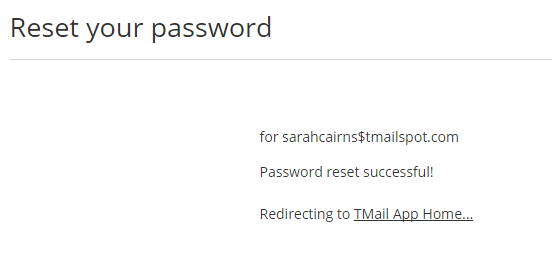If you have forgotten your password, you can reset it by clicking on the ‘Forgot Password’ link on the Sign In page as shown below.
Click on Forgot password link. The Reset Password page appears, as shown below.
Enter the TMail address for which you want to recover the lost Password.
Note: You cannot Reset your Password if your TMail account is not associated with a verified email address. If you are an Organization user you can contact your Organization Administrator to share the Reset Password link for your TMail account.
Click on Submit button.
Login to the associated email account. You can see the Password reset instructions, as below.
Click on the Click here link. You can set your new Password, as shown below.
Enter the new Password in the two fields. When you click on the Submit button, TMail21 automatically launches for your mailbox, as shown below.