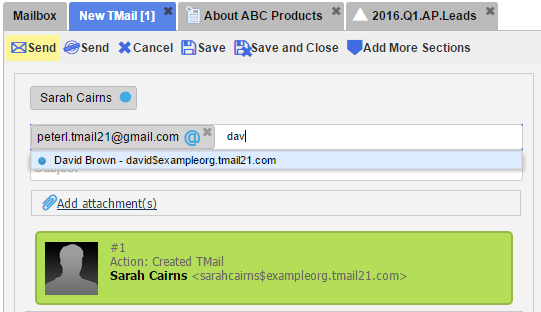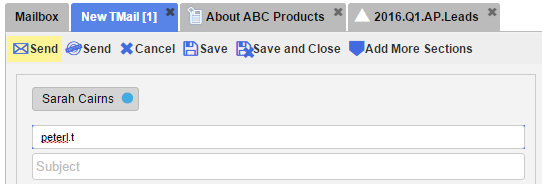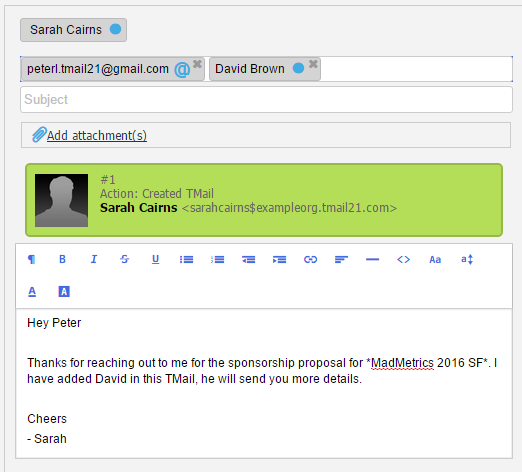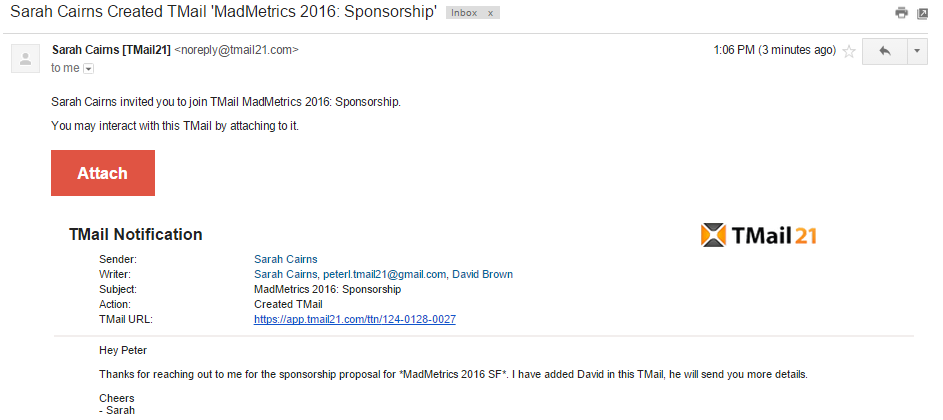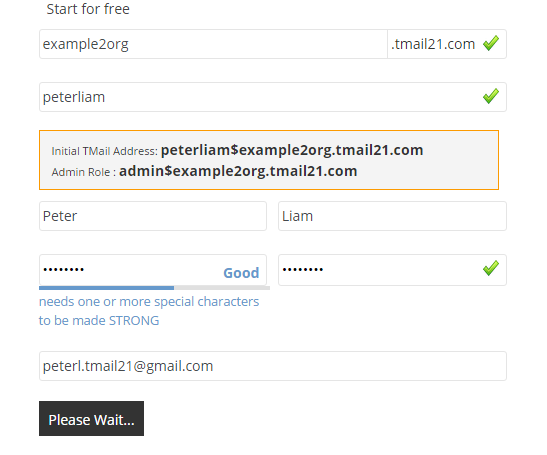You can add writers while performing different actions on TMail and Templates such as when you create a new TMail, create a new template, instantiate a template, forward a TMail, reply to a TMail, or clone a TMail.
For all these operations, Add writers works exactly the same. In Add writers, write the addressees and an address may be a TMail address or an email address.
TMail Addressees
Type the TMail address of a user. As you type, all the users in your favorites list that match what you type appear automatically, for easy selection, as below.
If the user is not in your favorites list, you need to write the entire TMail address, as below.
Note: If you are part of an organization, all the users added to this organization are automatically listed in your favorites list. For users from outside your organization, you need to add to the favorites list, manually.
EMail Addressees
Type the email address of each user. Once you write the complete email address, there are two possibilities.
- If the email address you typed is a verified email address of a user, then the EMail address is automatically a TMail address. There is a small indicator on the resulting user ‘object’ that indicates that the email address is converted to a TMail address.
- If the email address is not a verified email address of any user, it is added as an email address. When the TMail is sent, this user receives an email where one can read the TMail.
(Please see Verify Email Address for more details.)
Note: You can also send a TMail without adding any writer. In this case, the TMail is be sent with only the sender as the writer. This can be useful if you wish to use a TMail as a private ‘Note’. for self-reference, or if you want to add additional writers, later.
When you send a TMail, the writer with an email address receives an email, as below.
Click on Attach button and the page appears as below.

There are two options as either to sign to TMail account or to register to TMail. To register, the person needs to add following details.
If the person specifies all required details, the new TMail account opens, as below.
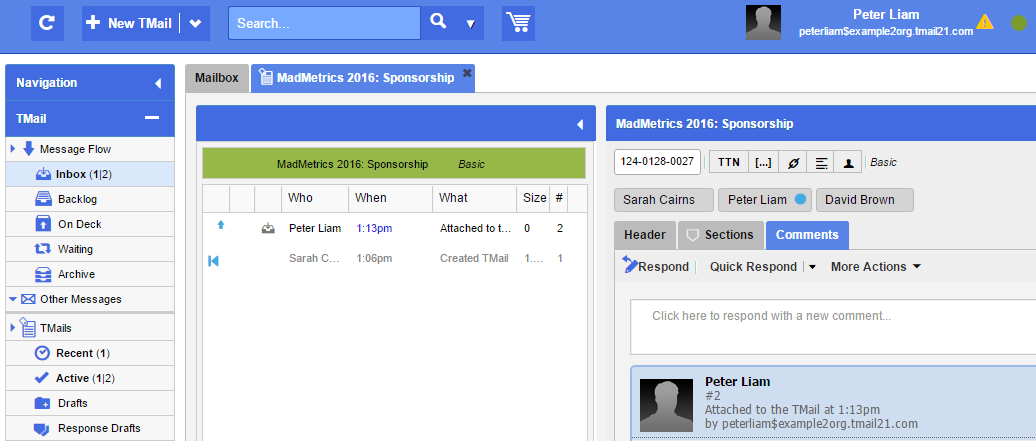
Add Users to Favorite List
You can add users to the favorite list. (Please see Add Writers to Favorite for more details.)
Add Writers While Sending a Template
When you create a new template, the writers that you add in Add Writers, have a little advantage over others whey they use the template. These writers can edit the template details such as to edit a template section, or to add or delete a section from a template.