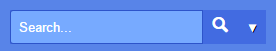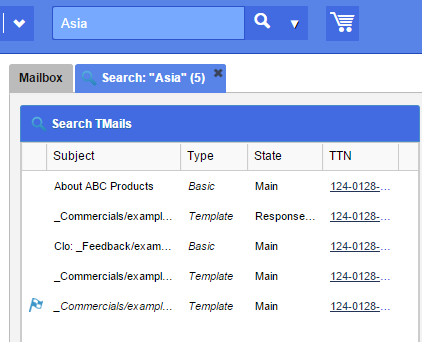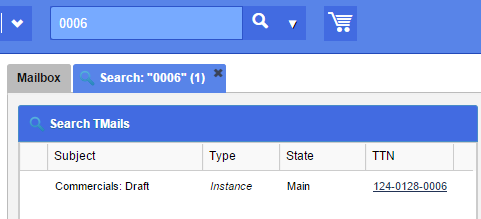You can use the Search option to find TMails that match specific words. (Please see Advanced Search for instructions on how to use advanced search.)
Write the search term in the Search field available in the header area, as below.
TMail21 shows you a list of all TMail Pins whose corresponding TMail contains the search terms in any part of the TMail content, whether in Comments or in any version of a any Section.
The search result does not depend on what folder you select in Navigation. The search is global for your TMail account and the search result shows matching records from all folders taken together.
Note: To search a Template, you can use the Search option available in the Template Store. Please see Search a Template for more details.
Search by TTN
When you use the TMail Tracking Number (TTN) to search for a TMail, you can enter the whole tracking number for example 124-0128-0006 or use just the last four digits of the TTN. For example, if you enter 0006 in Search field, you see the relevant search result, as below. It is sometimes more convenient to enter just the last 4 digits. In both cases you may get more than one result. To search for exactly one TMail you should use the ttn: field. For example ttn:124-0128-0006