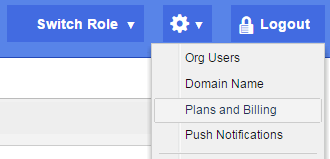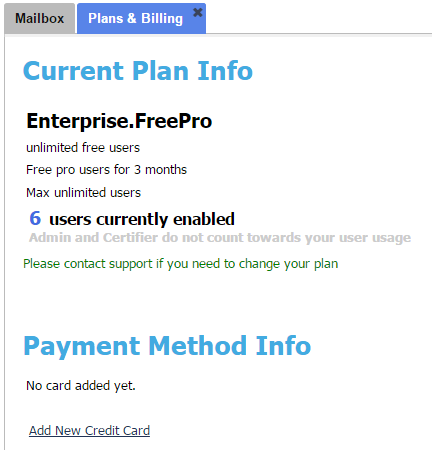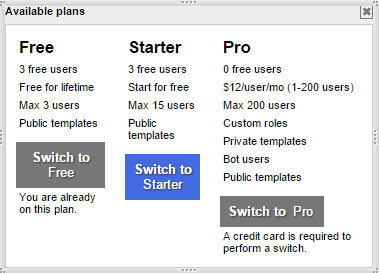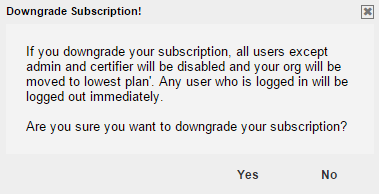Note: This option is available only if you are logged in as an Organization Administrator or playing an Organization Administrator Role. (Please see The Org Admin Role for more information.)
Every Organization Account has a corresponding Billing Plan associated with it. You can change this Billing Plan at any time. When a Plan is changed, the charges are pro-rated based on when in the billing cycle the plan was changed.
Click on the Settings icon available at the top right side in the header. Select Plans and Billing option as below.
The Plans & Billing tab appears and you see the Current Plan depending on the Plan that you have purchased. For example, see below.
Note: The names of the Pricing Plans and the values that you see in this article are examples. These can change anytime, without prior notice for corresponding updates in these knowledgebase articles.
The options to change the Plan depend on your Current Plan.
If you have a Free Plan
Change Plan
Click on Change Plan link and you can see an option to upgrade to the Starter Plan or to a Pro Plan. Click on the target option button and your Plan is changed.
If you have a Starter Plan
Change Plan
Click on Change Plan link and you can see an option to upgrade to the Pro Plan. Click on Switch to Pro button, and your Plan is changed.
Downgrade to Free Tier
Click on this link to downgrade to a Free Tier Plan.
If you have a Pro Plan
Change Plan
Click on Change Plan link and you can see an option to downgrade to the Starter Plan. Click on Switch to Starter button, and your Plan is changed.
Downgrade to Free Tier
Click on this link to downgrade to a Free Tier Plan.
Note: You need to add a valid credit card into the account, before you can use any paid account in TMail21. (Please see Add and Manage Credit Cards for more details.)
Example
See examples of how you can switch to another Plan.
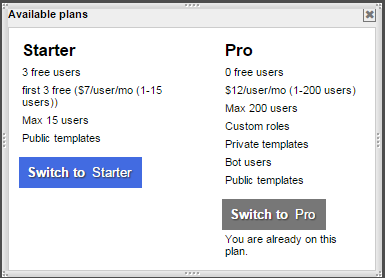
Downgrade Confirmation
When you select the downgrade option, TMail21 shows a notification as below.
Click on Yes to continue.
To Switch to an Enterprise Plan
If you have a Free Plan, a Starter Plan, or a Pro Plan and you want to switch to the Enterprise Plan, contact the support team.
If you have an Enterprise Plan
Contact the support team to downgrade your Enterprise Plan.
Users Status for Any Plan
If the number of enabled Users in the Pro Plan are more than the number of enabled Users in the new plan, the accounts of all Users are disabled automatically. You can enable the accounts of these Users depending on how many enabled Users are available in the new Plan. (Please see Enable or Disable Users for more details.)