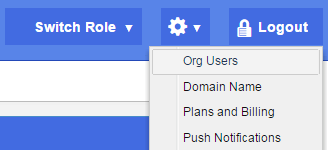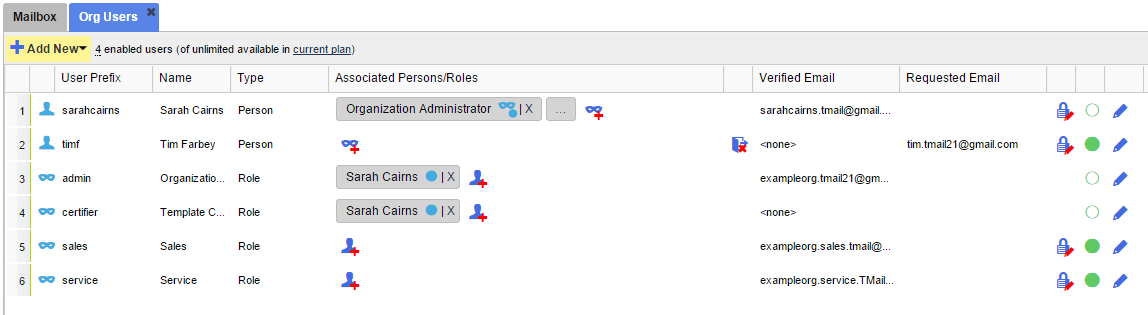Note: This option is available only if you are logged in as an Organization Administrator or playing an Organization Administrator Role. (Please see The Org Admin Role for more information.)
Users that have added to the TMail account can be enabled or disabled at any time. Click on the Settings icon available at the top right side in the header. Select the Org Users option as below.
The Org Users tab appears. You can see the list of Persons and Roles, and some details for each User as shown below.
The green or grey circles in the right side column indicate whether the corresponding Role or Person is enabled or disabled.
There are three states for this status.
- Grey Filled Circle: It means that the User is disabled. Click on this circle to enable the User.
- Green Filled Circle: It means that the User is enabled. Click on this circle to disable the User.
- Green Empty Circle: You can see it only for the Org Admin (admin) or Certifier (certifier) Roles. You cannot disable these two Roles.
You can also see the enable and disable options when you edit a Role or a Person. (Please see Edit Role Details and Edit Person Details for more details.)
A Person or Role that is disabled will not be able to log in. Disabling a User (Person or Role) does not free up their user-prefix.
You cannot send a new TMail to a User that has been disabled. Additionally you cannot add a writer (User) that has been disabled to an existing TMail. However, if a writer (User) on a TMail has been disabled after the TMail was created you can still send responses (add changesets) to the TMail. The non-disabled writers will still get Messages for that Changeset.
Billing Implications
If you enable a previously disabled user in your Organization and you are on a paid plan, then this user will be billed in a pro-rated fashion for the current billing cycle. For example if you are on a paid plan with a Monthly billing cycle and you enable a user on the 20th of the Month. You will be billed for this user from the 20th of the month to the end of this monthly billing cycle.
If you disable a previously enabled user in your Organization and you are on a paid plan, then this user will be billed in a pro-rated fashion for the current billing cycle. For example if you are on a paid plan with a Monthly billing cycle and you disable a user on the 16th of the Month. You will only be billed for this user from the start of this monthly billing cycle to the 16th of the month.