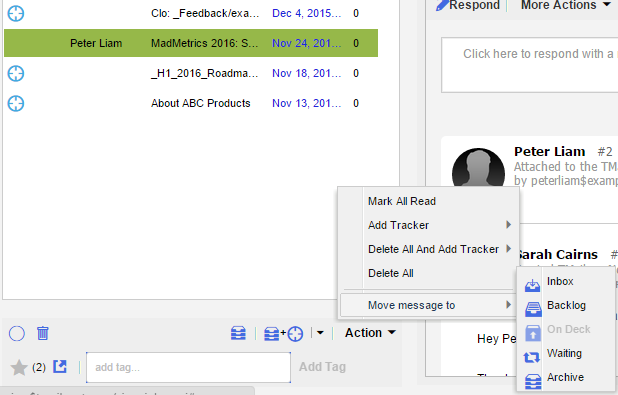You can move a Message between Message Flow (Inbox, Backlog, On Deck, Waiting and Archive) folders. When you move a Message to another Message Flow Folder, it does not impact the presence of the Message in other folder such as Sent or Recent.
This operation is valid for normal Messages and for Tracker Messages. However you cannot move a Tracker Message to the Archive Folder. (Please see About Messages for more details.)
In general you should use a bulk operation such as Archive All and Add Tracker or Archive All and Keep Tracker rather than moving individual messages.
In Navigation | Message Flow, select the folder from where you want to move a Message to another folder.
Select a Normal Message
Select a normal Message. At the bottom of the list, click on the Action down arrow, as below.
At the bottom of the list, click on the Action down arrow, as below.
Select Move message to. You can see the five Message Flow folders listed there. Select any of the four available folders to move the selected normal Message to this folder.
Select a Tracker Message
Select a Tracker Message. At the bottom of the list, click on the Action down arrow, as below.
Select Move tracker to. You can see the four Message Flow folders listed there. The folder name where the Tracker Message is already added is not available. Select any of the three available folders to move the selected Tracker Message to this folder.
In either case, the selected Message moves to the selected folder as you can see in Navigation | Message Flow.