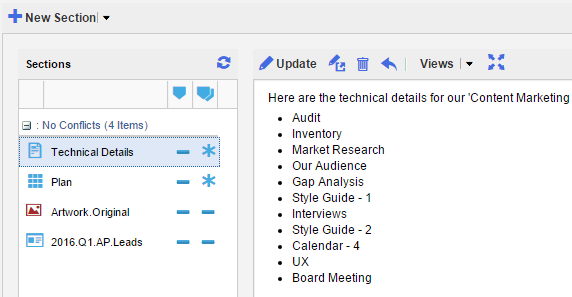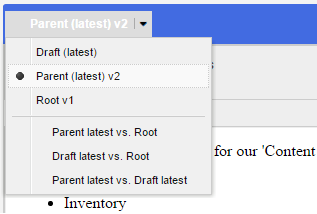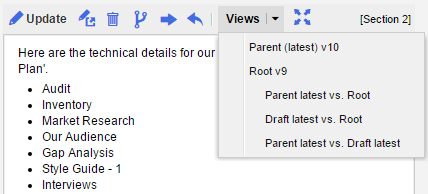When you use Respond action for a TMail, you can compare the state of each Section in the Parent TMail and in the Response Draft as shown below.
In addition to editing or deleting the Response Draft Section you have some additional options. These are Manual Merge (if the Section is in a conflict state), Undo your changes (if Response Draft version has been modified since the Root c#), Copy Parent Draft Content (if the parent section has been modified since the Root c#).
Manual Merge
You can see an option to view and compare different versions, as below.
Undo Your Changes, or Copy Parent Content to Draft
You can see an option to view and compare different versions, as below.
Compare Versions
- Root: The original version of Section at the c# at which the Response Draft was created.
- Parent latest: The latest version of this Section in the parent TMail
- Draft latest: The updated version that you see in Response Draft
Select an option from the down arrow to compare any two versions. You can see the Differences and changes.