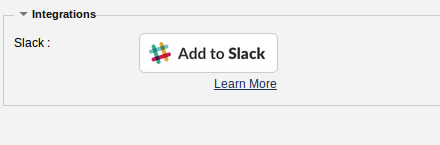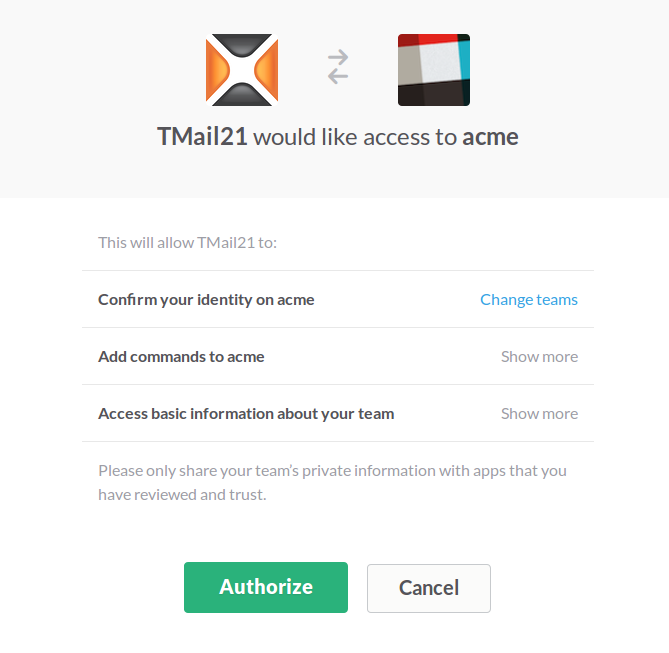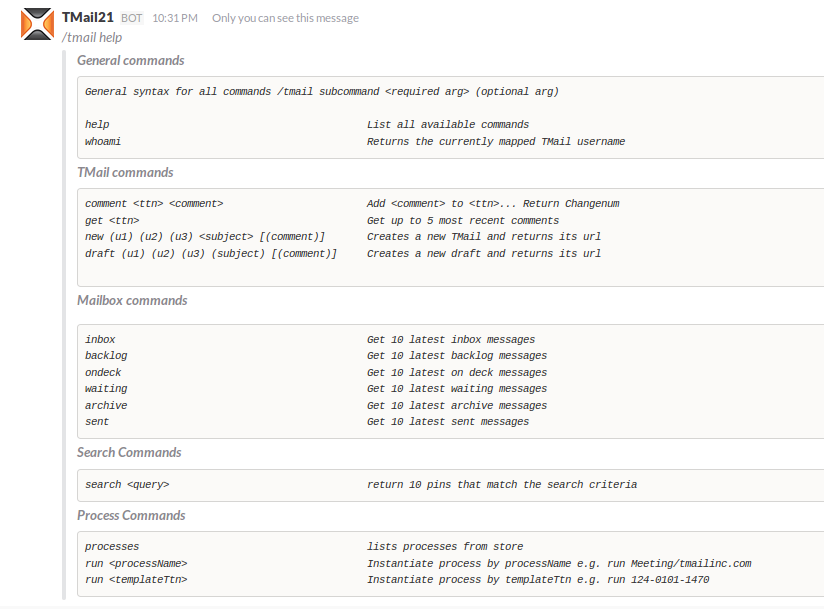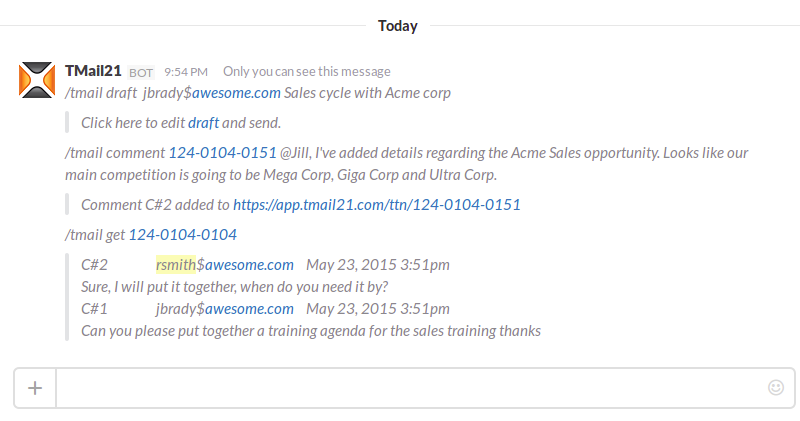Integrating with Slack bridges the synchronous (chat) and asynchronous (thread-like) worlds. With TMail you can run hundreds or even thousands of powerful threads in parallel. You can create and interact with them directly from Slack using this integration. You can also directly run TMail’s conversational processes directly from Slack.
With this integration you have a comprehensive, integrated communications infrastructure for your team.
To integrate with Slack:
1. Login to TMail21
You need to be a registered user to login to TMail. If you have not registered for TMail21 you need to do that first:
2. Click on your name in the header, as shown below to go to to Profile Settings page
3. On Profile Settings page click Add To Slack button
4. Select or change your Slack Team (if you have more than one Slack Team) and click the Authorize button
5. Once TMail21 has been authorized you can use the /tmail commands in Slack.
Note: You can always use “/tmail help” to see available commands.