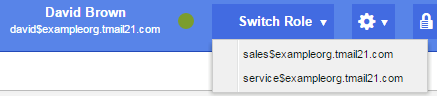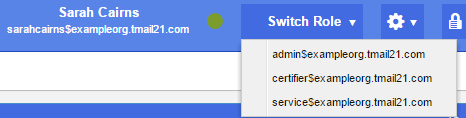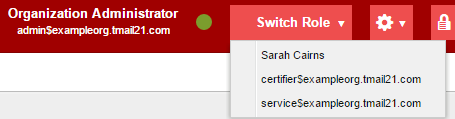Organization Accounts have two types of Users, viz. Persons and Roles. Persons can play zero or more Roles.
When a Person logs in, if they have one or more associated Roles, they will see the Switch Role drop-down. Clicking on the drop-down will allow the Person to switch to a Role.
A Few Examples
The Person David is associated with two Roles – Sales and Service. David is using his own account and he wants to send a TMail from either of these two Roles. David can switch to any of these two Roles, as shown below.
Sarah is associated with three Roles (two of these three are the Special Roles Admin and Certifier). She can switch to one of these three Roles as shown below.
When switched to a Role, Sarah can switch back to her own (Person) account, by clicking on “Sarah Cairns” as shown below.