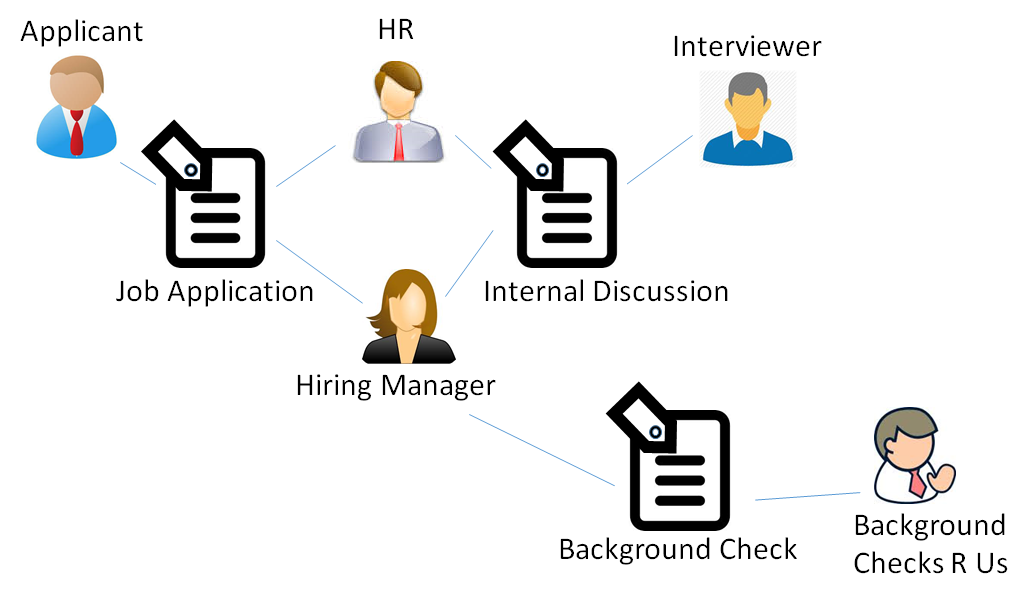Manage Job Applications

Suggested Template(s): Job_Application/tmailinc.com, Job_Application_Discussion/tmailinc.com, Background_Check/tmailinc.com, Recruit_Lead/tmailinc.com, Recruit_Stream/tmailinc.com
TMail Capabilities Used: Form Section, Grid Section, Tracking Number, Role
Allow job applicants to apply for a job using a Template such as Job_Application/tmailinc.com. Alternatively create a custom template such as Job_Application/acme.com that has fields that are specific to your company’s job applications. The applicant can either directly apply via TMail. Alternatively, a form on your website could easily generate a Job Application TMail and send it to the applicant’s email address. The applicant could then sign up with TMail for free and manage their application.
With a Job Application TMail, both the applicant and you can refer to the application via its unique Tracking Number. The overall status of the application can be easily communicated via the TMail. Phone Calls, On Site Interviews etc. can be easily scheduled via the TMail.
As the applicant is asked to progressively provide more information, this can be done in the context of this TMail so that everything is in one place.
A separate TMail can be used to discuss the job application between HR, Hiring Managers, Interviewers etc.
A Background Check TMail could be used to perform a background check on the Applicant. This TMail would be used by the company performing the background check to provide certified background information regarding the applicant.
If applications are provided by recruiters they can be provided using a Template such as Recruit_Stream/tmailinc.com. This will allow the recruiter to both establish a certified leads as well as engage in discussions with HR regarding various recruits. Additionally the status of each recruit can be maintained which would allow easy payment of commissions if appropriate.