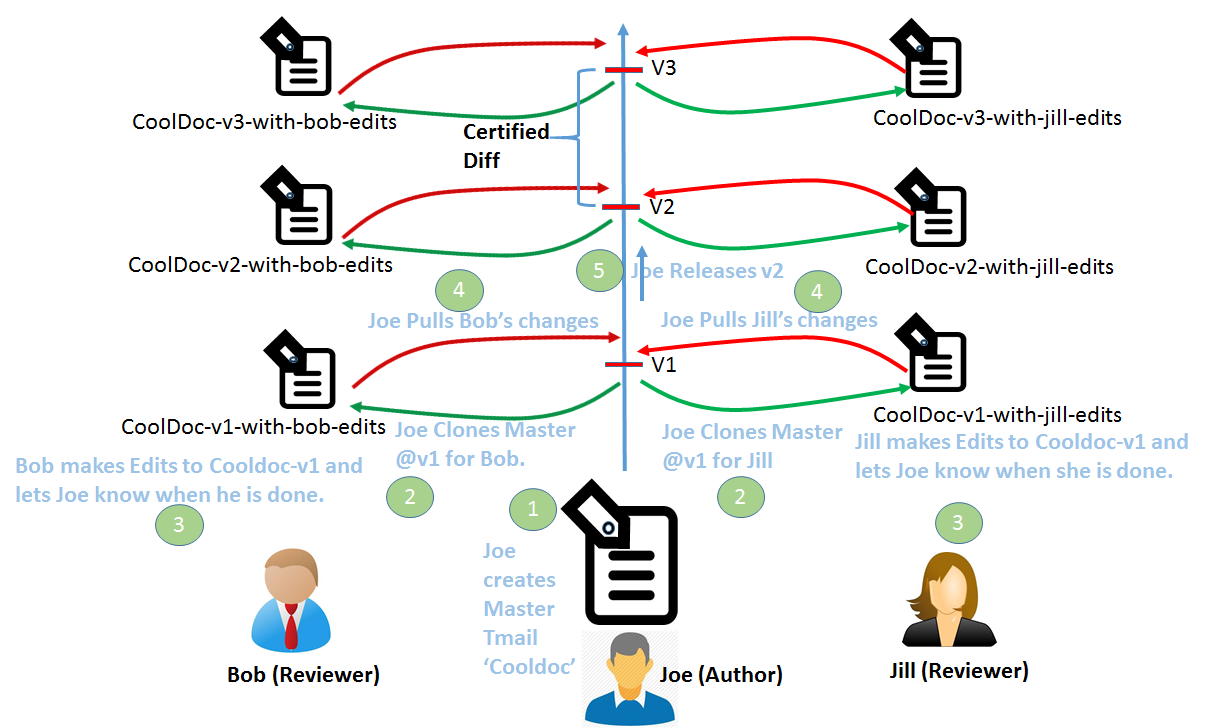Turbo-charge Document Collaboration
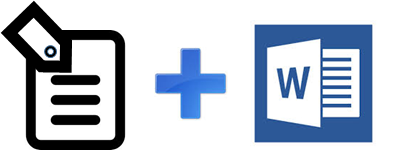
Capabilities Used: File Section, Text Section, Auto-versioning, Full Audit Trail, Certified Diffs, Certified Clones, Globally Unique File Names.
There are two major styles of document collaboration. The simpler style is ‘direct collaboration‘ where all authors simultaneously edit the document. This approach works for simple document collaboration but becomes chaotic as document complexity and number of reviewers increase. Furthermore the document does not go through well-defined curated versions.
The more powerful style is ‘author-reviewer style collaboration’. In this style of document collaboration there is a main author who ‘owns’ the ‘master document’ and reviewers that suggest edits to the document. The author has the final say on the master document.
Traditional document collaboration with Microsoft Word utilizes the ‘Change Tracking’ feature of Word. Usually the Author creates the initial draft of the document and emails out the document to reviewers. These reviewers make their revisions and send them back to the Author. The author then incorporates some suggestions, rejects others, makes his or her own further modifications and releases a new curated version and the process repeats. This is essentially an author-reviewer style collaboration.
Unfortunately, executing this with Microsoft Word and EMail rapidly becomes an exercise in frustration as the number of reviewers and versions increases. The biggest problem is that it requires extreme discipline in naming and version numbering on the part of both author and reviewers so that everyone is clear about which version of the master a particular set of suggested-edits is based on. In practice, users fall back to a sequential-style of editing which is less prone (but by no means immune) to these types of issues. Alternatively they fall back to a direct editing style which also does not scale up to complex collaboration.
TMail can be easily be paired with Microsoft Word to turbo-charge the powerful the author-reviewer style of document collaboration. (It can just as easily be used for direct collaboration). All of the issues of versioning are solved. Everyone is clear about what the latest version is. Everyone is clear about the underlying version of a particular suggested-edit. There is a full audit trail of the master copy. The approach also makes it easy to perform certified differences on the master copy. This is critical in environments such as Legal where one cannot rely on Tracked Changes to be the system of record for what’s changed.
TMail can also do this natively with Text Sections which does not require any additional apps (such as MS Word). However, because of the widespread use of MS Word, this variant is emphasized here.
The figure above shows the steps involved in this process
Step 1: The Author (Joe) creates the TMail with Cooldoc.docx. This is automatically
set up as Version 1 (v1). Joe can add Jill and Bob to this TMail so they
can discuss the whole collaboration as a group.
Step 2: Joe clones the Master TMail at v1. He creates one Clone for Jill and one for Bob.
Step 3: Bob and Jill make their respective edits and inform when they are done.
Step 4: Joe creates a Private Clone (not shown) of Master at v1 and ‘pulls’ their changes into this Private Clone.
He can selectively pull changes as well as make his own further edits.
Step 5: Joe ‘Send’s the Private Clone which causes v2 of the Cooldoc.docx to be released.
The process repeats for as many versions as necessary. In subsequent ’rounds’ other reviewers can easily be added.
The above approach can be generalized to a multi-document collaboration. A whole set of documents and Sections is edited in each clone and ‘pulled’ back. So, each version of the Master is a coherent set of documents.
Another variant of the above relies on a single TMail (the Master) for Author-Reviewer style collaboration. In this approach, instead of using Certified Clones for edits, the suggested edits are made in attachments to the Master. This approach is aided by the capability of TMail to allow Sections to automatically be downloaded with an appropriate name. For example, Cooldoc-v1-jill.docx and Cooldoc-v1-bob.docx. This approach has the virtue of being simpler (only a single TMail is required). However, it does not support the multi-document variant.