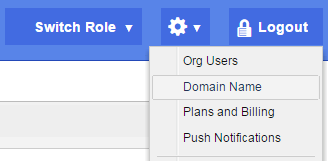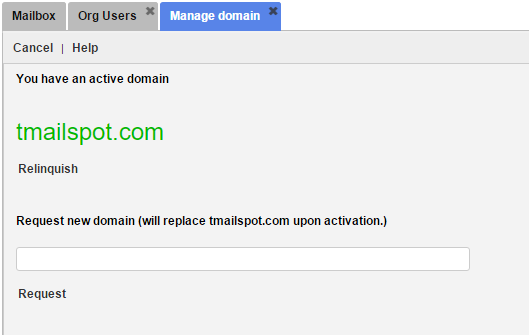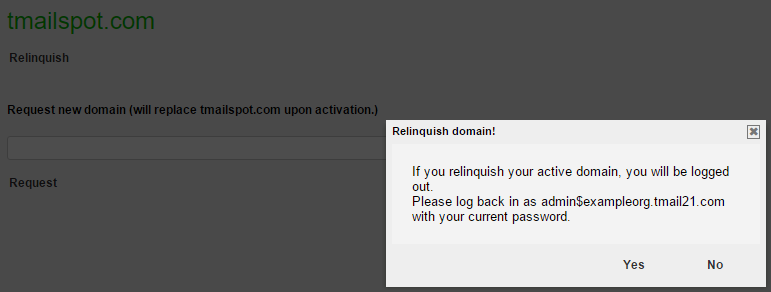Note: This option is available only if you are logged in as an Organization Administrator or playing an Organization Administrator Role. (Please see The Org Admin Role for more information.)
If you have a Domain associated with your Organization account, you can relinquish it to revert back to a state where the Organization is no longer associated with any Domain. (Please see Add and Verify New Domain for more details.)
Click on the Settings icon available at the top right side in the header. Select Domain Name option as below.
The Manage domain tab appears, as below.
You can see the associated Domain name. Click on Relinquish. TMail21 shows a notification that you will be logged out from your current TMail account and you need to login with a non-domain account name, as shown below.
Click on Yes to confirm. You are logged out and you see the login screen again. Login by using the non-domain organization address and you see that your Domain is no longer associated with this TMail account.
All Users in your organization will see that their TMail addresses are changed. You can notify them in advance so that they are ready to login with correct login details and they may need to communicate the new TMail address to their contacts.