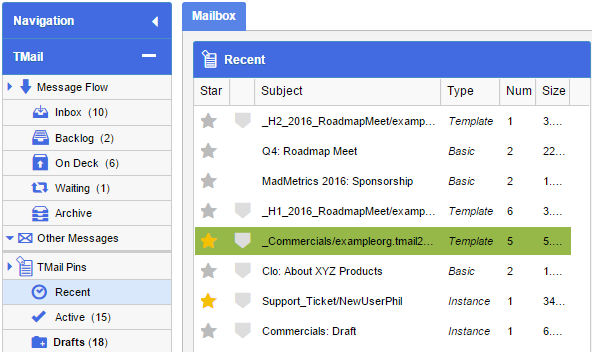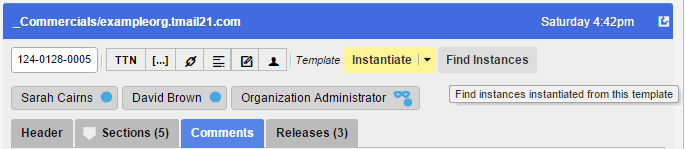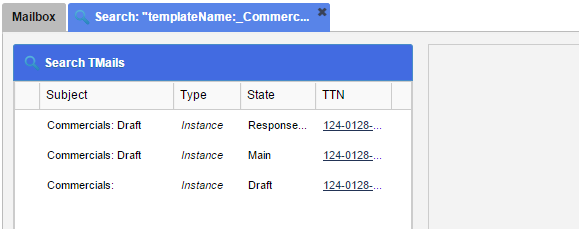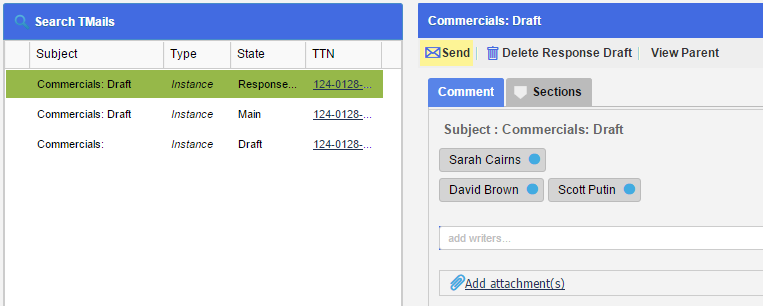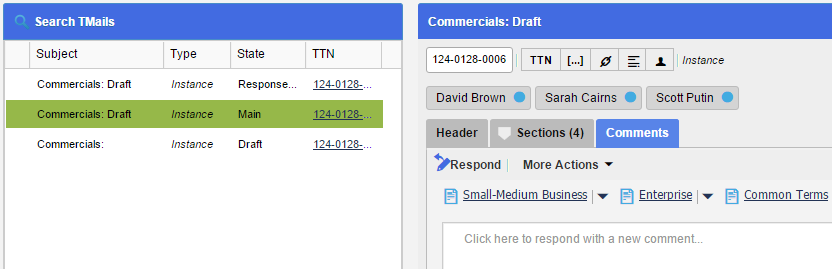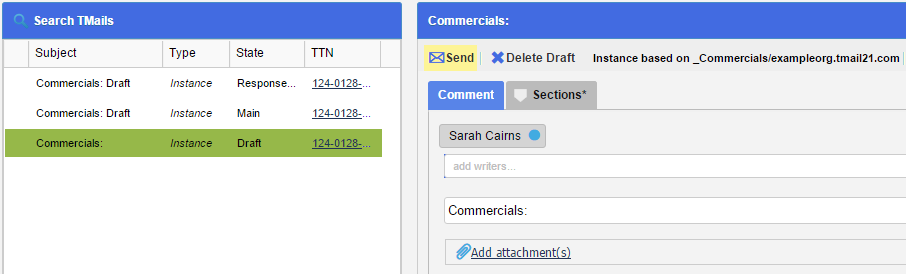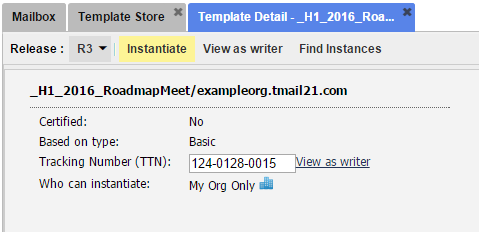You can find all existing Instances of a Template.
In Navigation, locate the Template for which you want to find Instances. For example, you can find it in Message Flow | Inbox, or in TMail Pins | Recent. (Please see Navigation for more details.)
In the Template header information area, you can see an option to find all Instances of this Template, as below.
Click on Find Instances. A list of all Instances of this Template appears in a new tab, as below.
Click on any Instance and you see the corresponding details of that particular Instance, in the right side area, as below.
For these different Instances, take required actions . (Please see The Drafts Folder and The Response Drafts Folder for more details.)
Using Template Details Page
When you see the Template’s details page, you can see an option to find all its Instances, as below.
Click on Find Instances option and you can see a list of all Instances of this Template, as explained earlier in this article. (Please see Template Details Page for more details.)