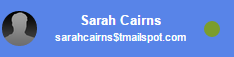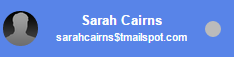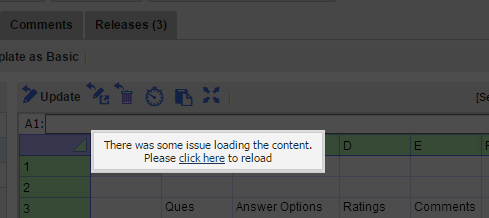Every TMail21 account owner can see a Notification for one’s account whether you are connected or disconnected, such as for poor or no internet connectivity. You can always see the connectivity status in the notification center, indicated by a small color circle immediately next to your TMail Address in the header, as below.
A connected status means that the circle is always green. If the notification center is disconnected, you can see that the green circle next turns to a grey color circle,
When the connection is restored, you can use Refresh option to connect again. (Please see Refresh action in Global Tasks for more details.) Note that when the connection is available again, you see a notification on your screen in the right side area, as below.