Certified Clones are identical to normal TMail Clones with one important difference. When you click on the Clone button on a TMail, the system creates a draft of a new TMail with the identical Sections of the parent TMail. If these Sections are not modified before sending, this creates a Certified Clone.
A Certified Clone has identical Sections at C#1 as the original TMail, not just in the draft state. In a Certified Clone, the associated Writers can see the Tracking Number and C# of the Original TMail that you select to create a Clone.
Certified Clones are useful in the Editor-Suggester Workflow. (Alternatively referred to as the Pull-Request Workflow). They are also useful in exploring Plan What-ifs.
The figure below shows a Certified Clone.
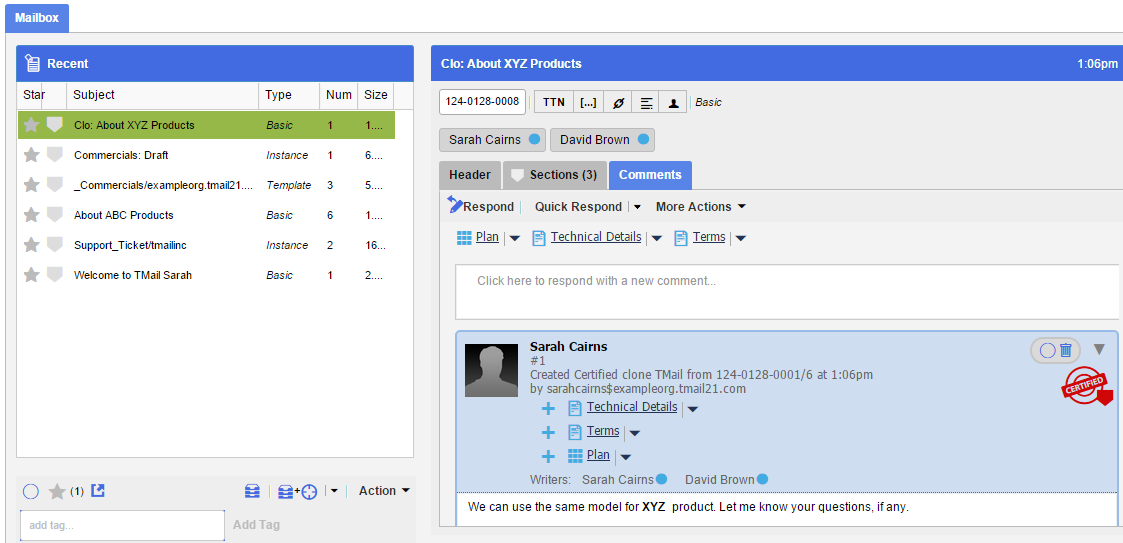
Compared to a regular Clone, you see the following differences.
- The action is ‘Created Certified Clone…’ rather than ‘Created TMail’. In this example, the action is ‘Created Certified Clone TMail from 124-0128-0001/6’.
- The Certified Clone references the Parent TMail and the Parent c# (Changeset #) at which the Clone was created.
- The Cloned TMail shows the Certified Clone icon.
- The Sections of the Clone at c#1 are guaranteed to be identical to the Sections of the Parent at the c# at which you selected to create a Clone. For example if the parent is TMail1 and was cloned at C#6 and the Certified Clone TMail is TMail2, then the system guarantees that the Sections at TMail2/c#1 are identical to the Sections at TMail1/c#6.
The Editor-Suggestor Workflow
The Certified Clone is the basis of the Editor-Suggestor Workflow (also known as the Pull-Requester Workflow). This can be contrasted with the Direct Edit Workflow.
In the Direct Edit Workflow, multiple writers update Sections on a TMail. No one writer is acting as the editor or owner. For complex edits where an Editor needs to control the editing process the Editor-Suggestor Workflow can be used. For example if Joe is the editor of several Sections on a TMail, he can create one or more certified clones to share with other contributors or writers. They make their suggestions on the Certified Clone TMail. Once they are done, they can issue a pull-request (which could be just a comment on the Certified Clone TMail) for the editor to incorporate their changes. The editor can invoke a ‘diff’ between the Section(s) on the certified cloned TMail (latest c# vs c#1) to see the exact changes suggested by the contributor/writer and incorporate into the parent TMail as necessary.
What-if Plans
Another use for Certified Clones is to explore What-if Plans. For example the parent TMail may contain a Plan of Record (say a Budget spreadsheet). Certified Clones can be created to explore various what-if budget plans. In the Certified Clone (which acts like a sandbox), what-if budget plans can be created. At some point the what-if plan can be merged or copied into the parent TMail to make it Plan of Record. The ‘diff’ of the budget latest c# and c#1 will let users know how exactly the what-if plan differs from the plan-of-record.



