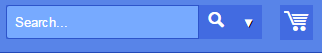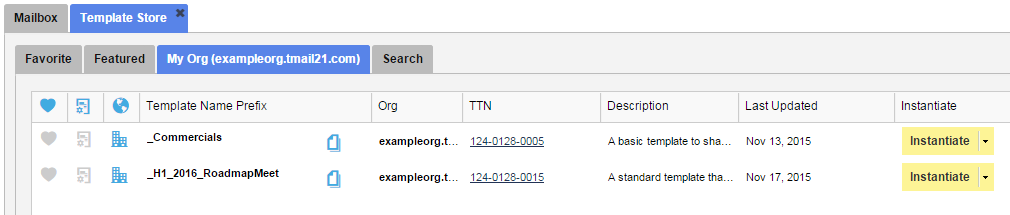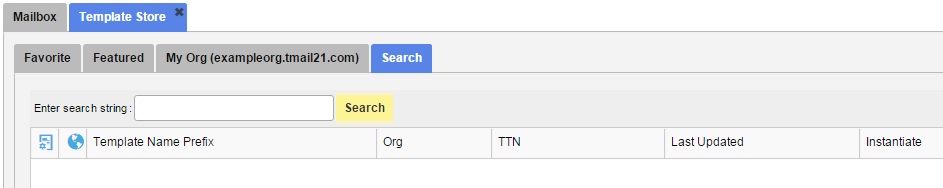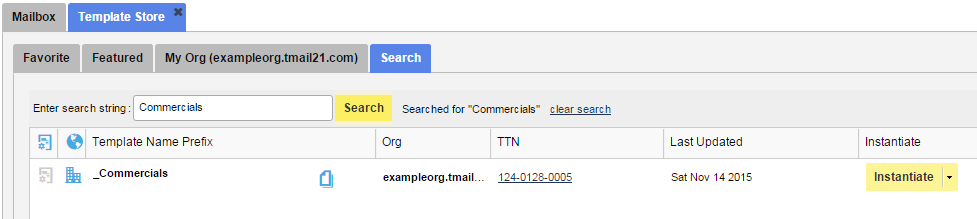You can Search for a specific Template in the Template Store. (Please see Template Store for more details.)
Click on the Template Store icon available immediately next to the Search field in the header, as below.
A list of Templates appears, as below.
Click on Search tab as below.
Write the search keywords in Enter search string field. Click on Search button. You can see that the Search shows the matching records.
Click on clear search link to clear the search keywords and search results.