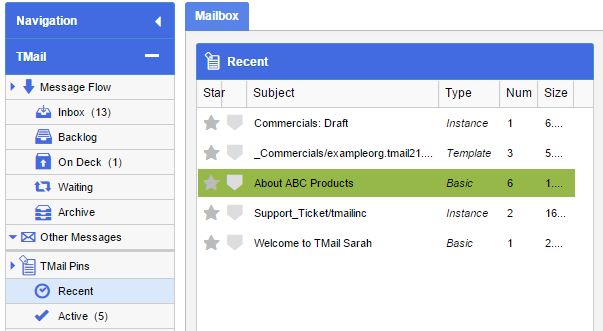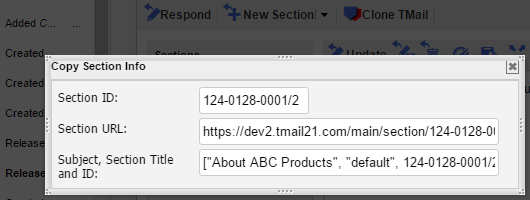For any Section, you can see its basic information such as the unique Section number or its specific URL. The URL and Section Number come in handy when you want to precisely refer to a Section in a TMail.
In Navigation, select the Message or TMail Pin where you want to see a Section’s header information. For example, you can select a Message in Inbox folder, or a TMail Pin in TMail Pins | Recent. (Please see Navigation for more details.)
Click on the Sections tab. A list of all Sections appears.
Click on the target Section name. In the little toolbar available at the top of Section content, click on the Copy icon, as below.
You can see and copy whatever details you need, such as the Section ID, the unique URL, or a combination of these details, as below.
Use the copied text and paste it where required, such as for reference in other TMails, any documents, or anywhere when required.