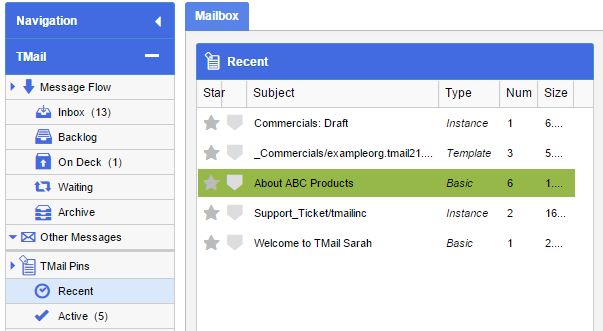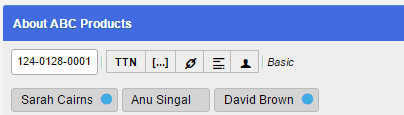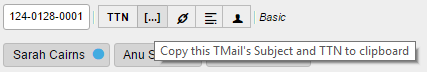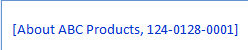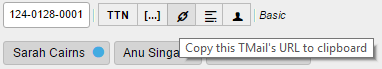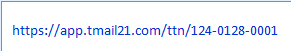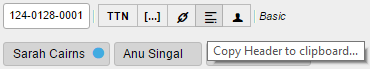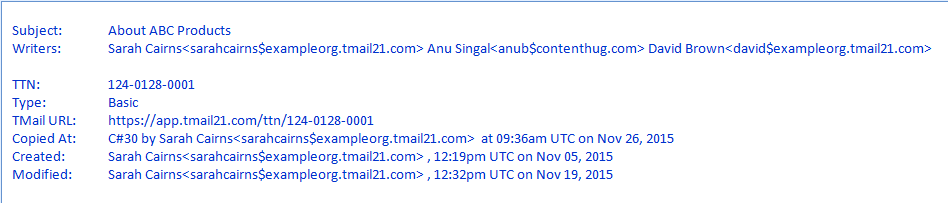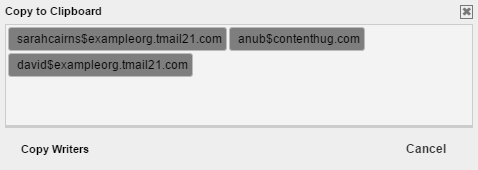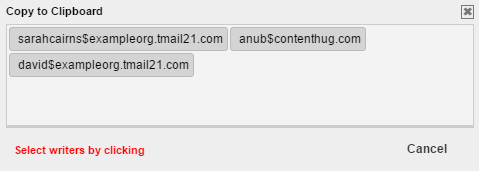Every TMail has a Header associated with it. It includes a unique TMail Tracking Number (TTN), the associated Writers, the TMail Subject, its unique URL, and so on. You can copy anything from this Header information and paste elsewhere for reference such as in a document, in another TMail, or even outside TMail21.
In Navigation, select a Message or TMail Pin to see the TMail’s header information. For example, you can select a Message in the Inbox folder, or a TMail Pin in TMail Pins | Recent. (Please see Navigation for more details.)
The TMail Header details appear in the right pane, as shown below.
TTN
Each TMail has its own and unique TMail Tracking Number (TTN) that TMail21 automatically generates for each new TMail. Click on the TTN to copy the TTN on the clipboard.
Subject and TTN
Click on the small icon immediately next to TTN, to copy the Subject and TTN to the clipboard, as below.
Paste the copied details and you can see these, as below.
TMail URL
Click on the next icon from left, to copy the TMail URL on the clipboard.
Paste the copied URL and you can see it, as below.
TMail Header
Click on the next icon from left, to copy the entire Header on the clipboard.
Paste the copied details and you can see these, as below.
TMail Writers
Click on the small Writers icon to copy the Writers’ list on the clipboard.
A dialog appears where you can see and associated Writers’ TMail account names, as shown below.
By default, all the Writers’ accounts are selected. Click on one or more account names to deselect, as required. When you deselect, the color changes from dark grey to light grey, for selected and unselected account names respectively. If you deselect all the account names, TMail21 asks you to select at least one account name to copy to clipboard, as below.
After you select target Writers, click on Copy Writers. The account names are copied to the clipboard and you can paste these where required.