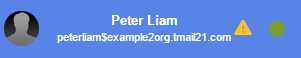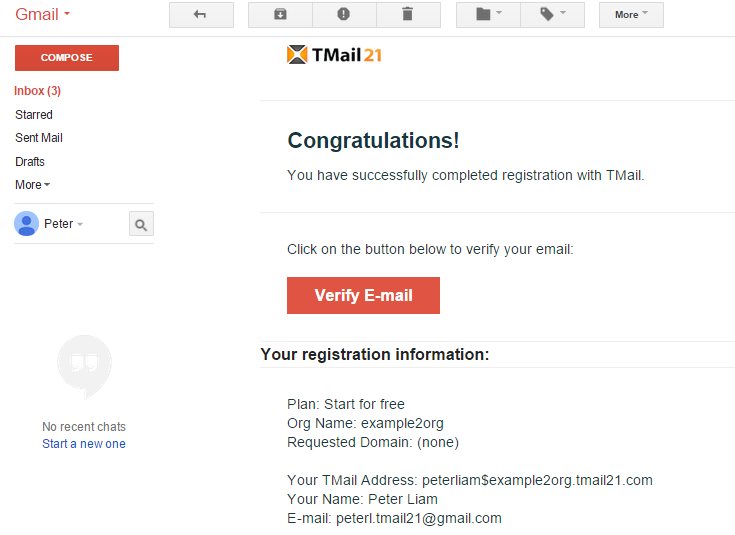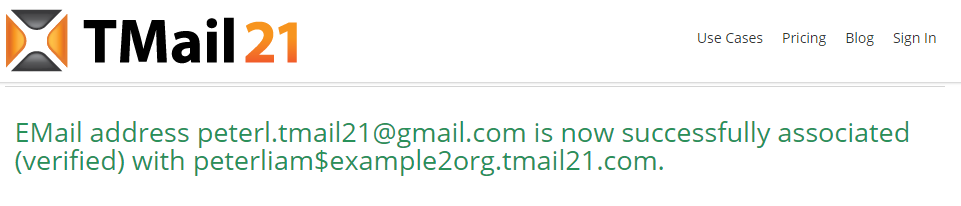When you first login to your TMail account, you need to verify the email address associated with your account. (Please see Verified and Requested Email Addresses for more details.) This is true whether you registered for TMail yourself or whether an Org Administrator added you to an Organization.
When you first login to your account, you will see a small exclamation sign indicator immediately next to your account name in the header area, as shown below.
This means that the Email address has not been verified. You will have also received an email at your email address as shown below.
Click on Verify E-mail button to verify your account. When you do this a message similar to the one shown below appears.