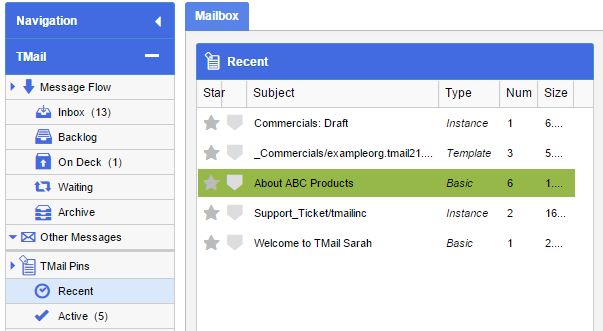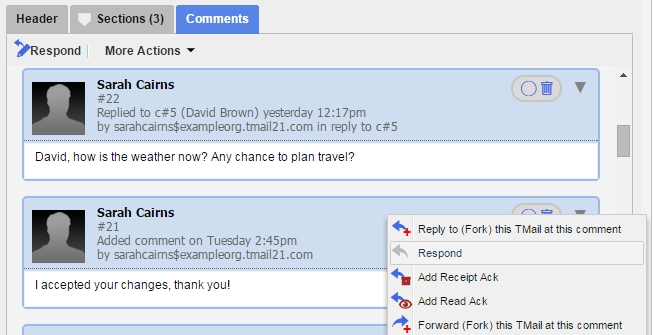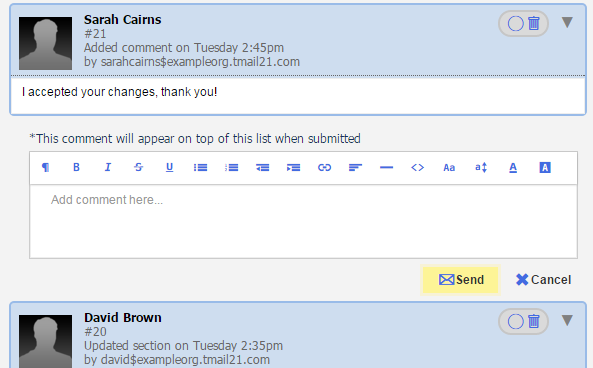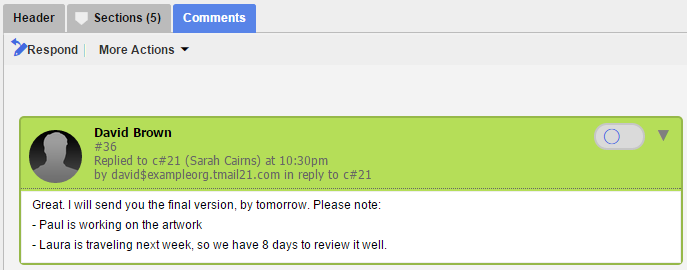Related Article: Options to “Reply” to a TMail
When you see Comments of a TMail, you can post an inline Response to a specific Comment, as required. Since this is an inline operation, it does not create a new TMail. (Please see Inline vs Forking Operations for more details.)
With an Inline Response to a specific Comment, the resulting Changeset will only contain a Comment. It will not contain attachments, added writers, added/modified/deleted Sections etc.
In Navigation, select the Message or TMail Pin where you want to post a reply at a specific Comment. For example, you can select a Message in Inbox folder, or a TMail Pin in TMail Pins | Recent. (Please see Navigation for more details.)
By default, the Comments tab is selected. You can see the list of Comments that are added by the associated Writers. Locate the specific Comment you want to Respond to. Click on the down arrow available corresponding to the Comment. Select Respond option as below.
A Comments area appears where you can add a reply for this Comment, as below.
Write the Comment and click on Send button.
The Respond that you send for specific Comment appears at the top in the Comments list, as below.
In the Comment details, you can see the C# for the Comment for which you posted this inline Response.
An alternative approach is to do a normal Inline Response and refer to the comment using the c# convention. For example, in the above example, you could write:
“Regarding c#21, I will send you the final version…”. This method has the advantage that you can refer to multiple comments in a single response comment. Of course these two methods are not mutually exclusive.