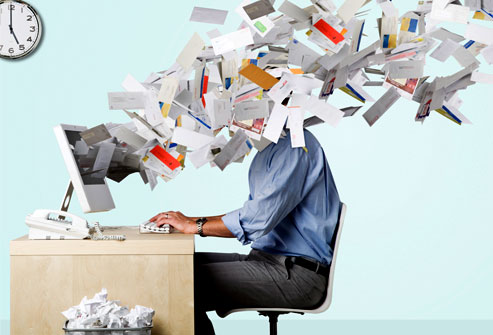4 Ways Email Drives Us Crazy, and What One Can Do About it.
Email. In many ways, it is best defined by a love-hate relationship triangle between senders, servers and recipients. Email has transformed the way we communicate, especially in a collaborative setting. But has this love child of 90’s era Internet fallen out of date when compared to the plethora of new chat platforms and document collaboration solutions? Let’s take a closer look at some of the problems email poses, and how we’re navigating its pitfalls.
1. Attachment Anarchy
Email has become notorious for making the process of sharing documents difficult. Attachments initially provided a great solution to share and update material.However, attachments lack the ability to be updated, leaving room for confusion and disarray when updating documents via attachments. We’ve all seen it. Deep in the heart of an email thread, someone updates an OLD version of the presentation; without the updated numbers and new graphics. By this point, there’s little stopping the flood of confused and distressed emails from working their evil magic and turning a very civilized collaboration into a corporate anarchist’s dream. Hours later, someone manages to fix the issue and send out an updated version in an entirely new chain.
Plenty of great document collaboration tools exist to offer solutions to this problem. Dropbox and Google Drive have seen an explosion in popularity for their easy to use platforms that make collaboration more streamlined and organized. However the problem with these is that they are not a replacement for attachments.
Attachments have the virtue of being tightly bound to the email thread. This is both in terms of permissions as well as versions. External solutions are loosely coupled with email and can diverge in terms of both permissions as well as versions.
This breaks two key (and highly valuable) characteristics of email. The version divergence means that mail messages are no longer immutable. The permissions divergence means that a user has potential or actual loss of ownership of a significant component of their messages (i.e. the referenced document).
The TMail solution is that of Smart Sections. These are tightly coupled to the thread in terms of both permissions and versions just like attachments. They are updateable just like shared documents. This allows user’s to benefit from updateability without losing two irreplaceable characteristics of email attachments.
2. Spam
Not just a Hawaiian delicacy, Spam has plagued your mail account from the dawn of internet usage. And we’re not just talking about those auspicious messages from your friend the Nigerian Prince who wants to share his $20 Million fortune, but the loads of irrelevant newsletters from retailers, restaurants, social media, and magazines. While many of us may enjoy the content in these emails, they can easily become clutter in the context of work hours. In fact, a recent study by securelist.com indicates Spam accounts for 59.2% of Email, meaning inboxes are more clogged up than ever. TMail keeps the email metaphor while significantly reducing spam through a variety of techniques. One major technique is to distinguish between bots and humans as bots are responsible for 99.9% of spam. Once this is done, constraints are applied to bots that are not possible in email due to the inability to distinguish between these.
3. Email Overload
How many unanswered emails do you allow to accumulate on a daily basis? Multiply that number by 365 and that’s a lot of annual email backup. We’ve all experienced that early morning moment of dread, pondering if it’s time to open up the inbox and dive into the chaos. Who gets priority on first reply? What if you glaze over a very important contract revision? These are not hypothetical scenarios, but alarmingly real problems that require Managers to spend more and more time scavenging through their inbox. In a recent Mckinsey & Company Study, an average worker spends over 28% of their workweek managing email, and another 20-25% of their time tracking down internal information. We spend over half of our time sorting through chaos rather than focusing on productivity and task completion. Communication and chat platforms are rising up to try and curb these numbers, making internal communication easier and more streamlined. Specifically, at TMail, we’ve implemented tracking numbers specific to each TMail, which gets you to the right information immediately. This allows you to use synchronous tools where appropriate (a major contributor to reducing email overload) while still connecting these chats to the world of mail via tracking numbers.
4. Tangled Threads
As mentioned above, navigating email takes up an immense amount of time. Much of this could be centered around finding the right email thread with the right information.
Further complicating the process is the way email threads are composed. An email ‘thread’ that a user sees is merely a collection of messages that share the same subject. From the perspective of a particular user, this means that a thread is full of gaps as well as spurious messages. Add to this the fact that every message itself repeats some part of the thread within itself And in a final twist add to this that users can modify threads in a way that other users aren’t even aware of. Taken together this results in often incomprehensible,deceptive and useless ‘threads’.
TMail addresses this via ‘Lucid Threads’. Unlike EMail threads which are a mere assembly of messages with the same subject, with Lucid threads there is a first class entity (called a TMail) where a thread is laid out in a linear fashion. There are no gaps or spurious messages. There is no way that a message could be modified thus deceptively altering the thread. In summary, Lucid Threads are highly comprehensible whereas email threads are not.
Email has and will continue to be a great tool. But it is important to recognize its pitfalls in our journey to make the platform more relevant and functional.
You can get started with TMail21 for free by clicking here.