Hyper-productivity with Lightweight EMail Processes
EMail is the most widely used tool for notifications and discussions. But it is less well appreciated that EMail is also the most widely utilized (lightweight) business process management (BPM) tool in use. Most users may not even recognize that they are using email as a business process tool.
Here are some example lightweight business processes in a company
- Collaborate on a design (Engineering)
- Collaborate on a Sales Cycle (Sales, Marketing and Legal)
- Collaborate on a Blog Post (Marketing)
- Collaborate on a Customer Issue (Support)
- Collaborate on an Issue (General)
- Collaborate on an Invoice (Accounting)
- Collaborate on a Contract (Buyer Legal and Seller Legal)
- Run a Sales and Operations Planning Process (All)
etc.

Unfortunately using EMail to collaborate on lightweight business processes can become an exercise in frustration.It is difficult to track the ‘true’ current state of the process . Instead the state of the process is represented by some combination of comments scattered over several threads and dozens or hundreds of attachment versions strewn about. For anything but the simplest processes this approach rapidly spins out of control.
So, if email is so problematic for executing lightweight business process management, then why is it so prevalent? To understand this we need to look at the alternatives.
The main alternative to email for business processes is the dedicated app. A typical company may have thousands of business processes. Many of these are highly custom. Many of these are rapidly evolving. For these types of processes (and these are the majority) dedicated apps are not really an alternative. So, it all boils down to one word, viz. flexibility. Hence companies fall back to the only real alternative, viz. email.
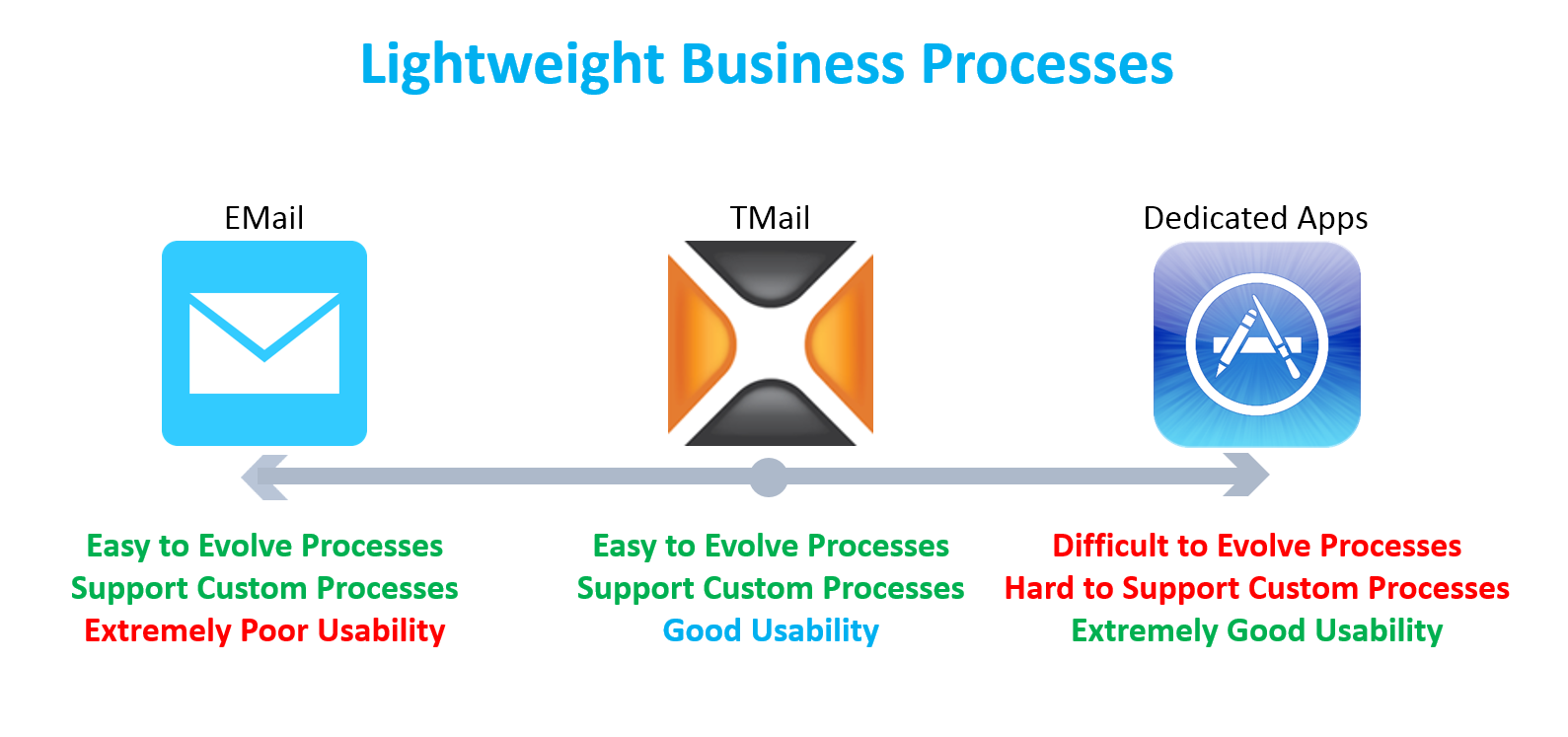
TMail has a metaphor that is almost identical to email and hence will be instantly familiar to any user of email . Furthermore it retains the flexiblity and awesome characteristics of email.
At the heart of the system is the “TMail”. A TMail is analogous to an EMail Thread. However, unlike an EMail thread, a TMail additionally has modifiable state represented by a set of Smart Sections. The Smart Sections collectively represent the state of the TMail. At any given point in time the user can always see the latest state of the TMail . The user can also see the difference between any two states of the TMail. This coupled with the fact that every TMail has a unique tracking number is sufficient to enable lightweight, flexible, evolving business processes.
Let’s take a simple example of a team collaborating on a Blog Post. At first glance the team may think of a Blog Post as just the article itself.
So, the team could add an ‘ Article ‘ Section to a TMail and use it to collaborate. All the team members collaborating on the Article can see the latest state of the article and see the difference from version to version. They can also add comments associated with each update.
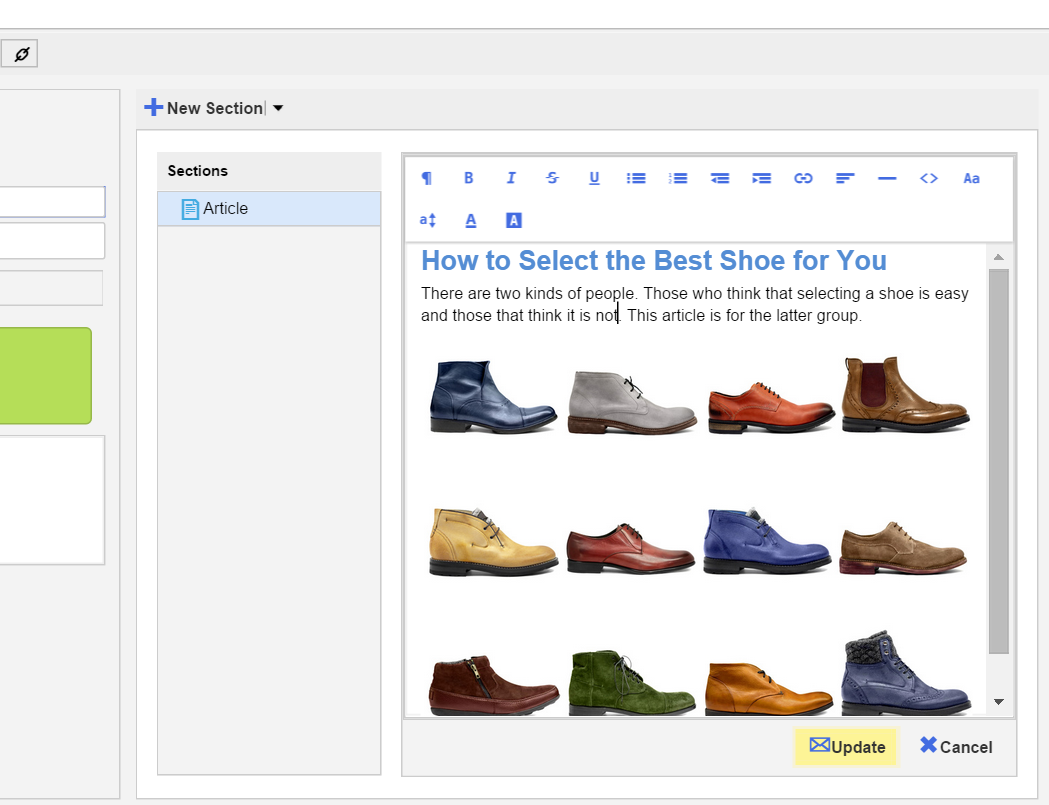
After the team has written several blog posts using this Lightweight process, they realize that an important aspect of writing a Blog Post is brainstorming on the title. Also, they felt it would be good to have an outline first.
So they add two more Sections, viz. a Title Brainstorming Section and a Blog Outline Section .
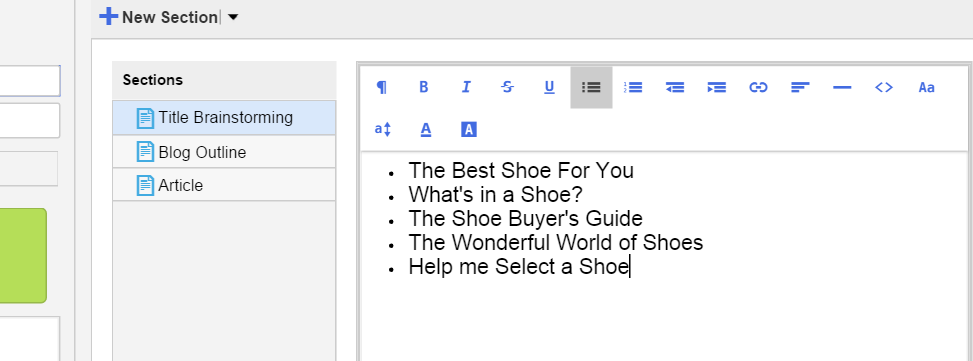
This improved process is used for a few more weeks. As they get better at this they realize that it is important to think in terms of various phases of Blog Creation. They decide on
IDEATION -> IN_CONTENT_CREATION->PROMOTION .
So they create a Blog Process Section where they capture this set of steps. The Blog Process is a Form Sectionunlike the other Sections so far which were Text Sections.
This new process works well for a few weeks. Then they start to realize that they need to start getting smarter about things like Keywords to use. So they capture this as a field in their Blog Process Section.
They also realize that getting the Blog posted onto their blog is just the beginning of the promotion. They need to post the content to other Media like Twitter, Facebook, Google+, Pinterest etc.
So, they enhance the Blog Process Section to now have the following steps
IDEATION->IN_CONTENT_CREATION->PROMOTION_STARTED->PROMOTION_ENDED .
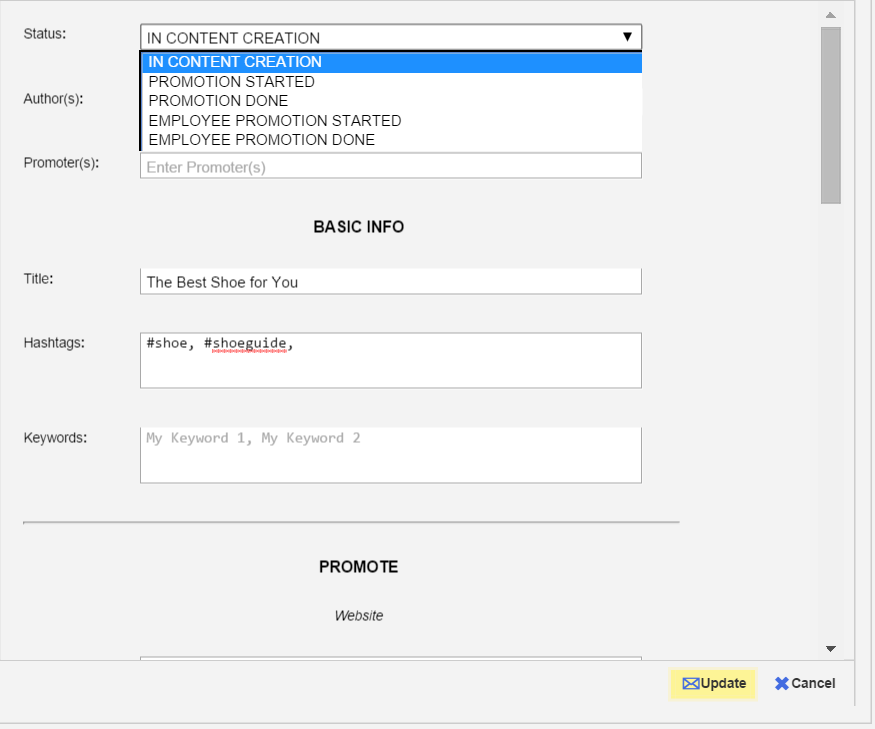
They also add fields to the Blog Process Section to capture information regarding the various promotion activities.
This new process works great for a few weeks. They start to realize the importance of influencers in Blog Promotion.
So they add a new Influencers Section. This is a new type of Section called a Grid Section which is an Excel-like Section (without the formulas).In this Section they capture the influencers whether they may be other Bloggers, Journalists, Industry Experts etc. For each influencer they decide to track whether they have @mentioned them on twitter, reached out by EMail, reached out by Twitter DM, Requested a Review etc. They also track the response state of each of their requests.
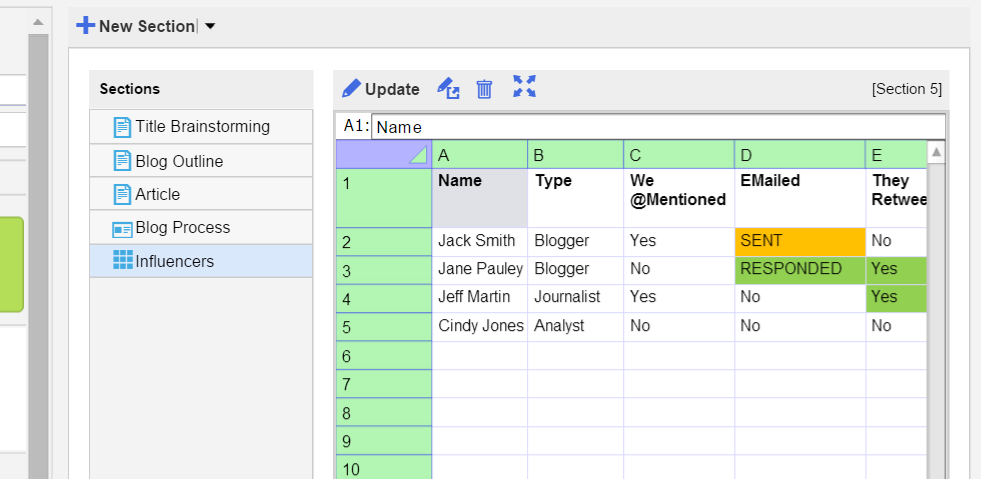
In this way the team evolves a highly sophisticated blog collaboration process . The entire state of a particular Blog is in a single TMail. Their blogging is now vastly more effective.
After further refinement, the Blog collaboration process is so effective, that the team decides to institutionalize it as a Template. They publish this Template to the Template Store so that anyone in the organization can easily use it.

In summary, the team, using an email-like tool created a highly sophisticated process that was vastly more effective than its email-equivalent . Furthermore it easily incorporated custom aspects of their process and could also be rapidly evolved.
With the whole company creating dozens of similar processes, the company’s productivity, operational excellence and success soars.
You can get started with TMail21 for free by clicking here.



